Search Alert RSS Feeds
Intro
Awakari is free real-time search alerts service. Basically, it monitors the Internet for updates. A user subscribes defining one or more filters. Then Awakari delivers the only updates those are relevant to user's interests. It's integrated with Telegram for authentication and notification functions.
What's New
Login Methods
In addition to Telegram authentication, there's a Google authentication option introduced. Now it should be more convenient for the users who don't use Telegram.
Note that the authentication method defines the results delivery method. When logged in with Telegram the only option to receive results is in Telegram. When user wants to receive results in RSS feed format they should to log in with Google.
Reminder: Awakari doesn't use any personal user data except the third-party identifier and name. So there is no place in Awakari for any user emails or passwords.
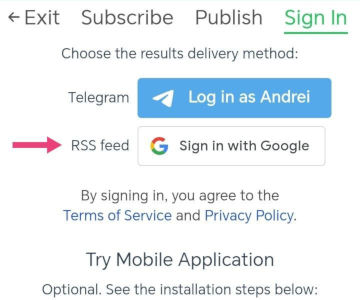
Subscription Results Feed
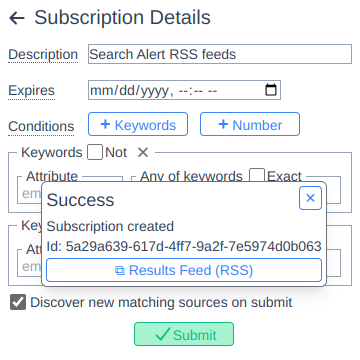
After a user that logged in using Google created a subscription they can see the link to an RSS feed. This feed will contain the last results for this subscription. After some time the results are being dropped from the feed (currently the retention period is 24 hours).
There's still areas of improvement like the message conversion schema. Nevertheless, RSS-lovers are now able to use Awakari's rich sources discovery and filtering features for their needs.
As far as Awakari is an event-driven system, the RSS feed response headers always contain a link to WebSub hubs. So everyone who has an own WebSub-capable webhook can receive the results being pushed directly.
It's easy to find a link to results feed for existing subscriptions. Just click on the subscription and find the orange feed icon. Then open your favorite RSS reader application and paste the feed link there.
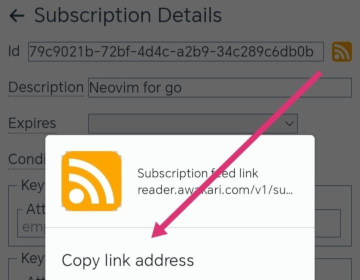
What's Next
A complete REST API for any third-party client integrations is coming soon. So everyone who wants to integrate own client applications or bridges will be welcome.
- Andrei Kurilov, 2024