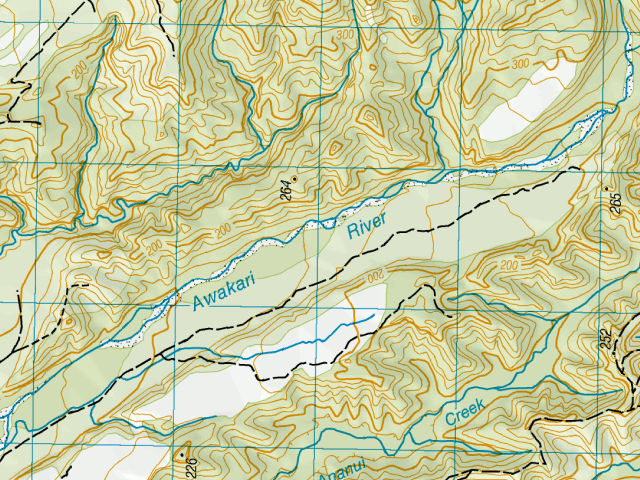Find Gold in a Stream
Search in the Internet is finding a needle in a haystack. It's rather a gold mining when it's necessary to search in a stream of live updates. Conventional search engines like Google, Bing are doing the retrospective search for us. However, it's hardly applicable to find anything that is expected to happen in the future. In this article I will tell how to catch a golden message. Whether it's a mention, hobby topic or best offer.
What is Awakari
Awakari is a brand-new prospective search service. It's capable to continuously find matches in the stream of real-time events. Consider you define your query once in advance. Awakari reverses the search direction. It checks every incoming message and when it matches your query it delivers the result to you without a delay. Thus, it filters the gold for you.
There's also the Awakari river in New Zealand. The name of the river is used to emphasize the streaming nature of the approach.
Sources
Every river feeds from its sources and Awakari does so. Sources publish messages and Awakari combines everything into a single event stream. There are many thousands of sources at the moment of writing this article and the number is growing. The service has integrations to consume live updates from: web feeds (like RSS or Atom), social media (Fediverse), public Telegram channels, and others.
Every user is encouraged to add own sources. Keep in mind there is a limit for publishing messages. When a user adds a source manually the source will utilize the user's publishing quota. Hence, many sources added manually by the same user will share the user's publishing quota.
When Awakari consumes a message it converts it internally to a CloudEvent format. The service preserves the most of the source message text content and attributes for a further filtering. The most common and useful event attributes are:
- categories: space separated tags or categories
- imageurl: present in messages with images
- language: a code like "en" or "zh-CN"
- latitude: a number, present in messages with location
- longitude: a number, present in messages with location
- objecturl: original message URL, used also for deduplication
- offersprice: a number, present in offer messages
- source: a source that published the message, usually URL
- subject: usually a name of the message publisher
Search Alerts
You can receive the results in Telegram or in RSS feed, depending on how you log in. To start getting the results, define your search criteria and subscribe to create an alert. Read more about different types of filter conditions in this article. You can always change the conditions later to improve the results.
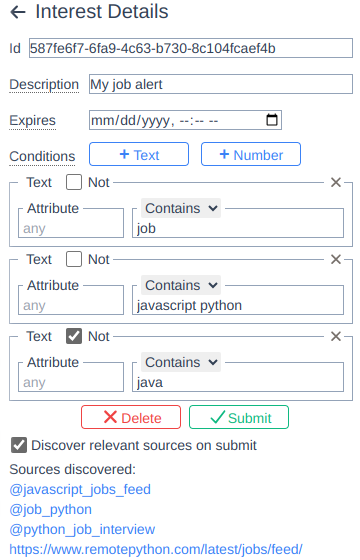
When you subscribe for a search alert, Awakari automatically discovers relevant sources. Every new discovered source gets its own dedicated publishing quota, so it may be a better way to add sources. Additionally, Awakari tracks top most relevant sources and automatically adjusts their publishing limits. The more matching messages from the source, the higher its publishing limit. Thus, in Awakari, your interest subscription matters.
- Andrei Kurilov, 2024